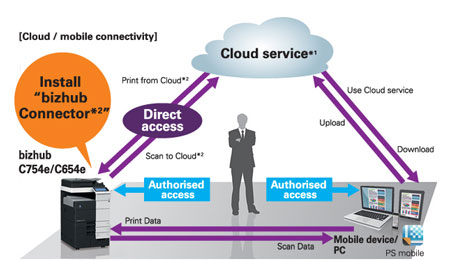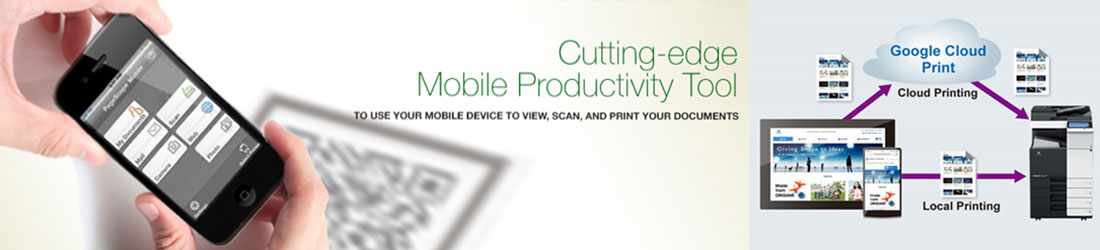- Optimized Printing Services
- Device Monitoring
- Print Management Solution
- Variable Data Printing
- Mobile Printing
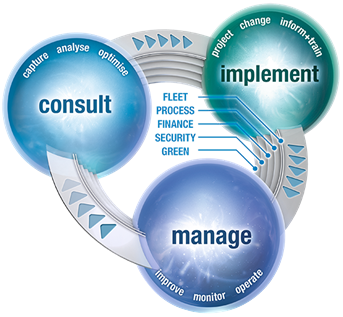

The software automatically locates all non-Konica Minolta devices and detects attributes including but not limited to machine status and total meter count. It combines both Konica Minolta Bizhub devices and non-Konica Minolta devices from other manufacturers in a single interface for simple management. It can provide email notifications whenever an error occurs or supplies are low.

PrintFleet® software detects these messages and promptly alerts your MPS provider. This allows for the immediate delivery of supplies as required, eliminating the need to stockpile supplies onsite. Service technicians can monitor the real-time data that PrintFleet® software provides, so that they are aware of the severity of the issue and arrive at your site with the appropriate equipment. Real-time data regarding all of the other devices in your office eliminates multiple service calls.

As an extremely scalable and feature-rich print management solution, YSoft SafeQ leaves little to be desired with regard to efficiency and flexibility in the office. Thanks to its complete modularity, this software suite can be configured precisely to the needs of its users.
Even better, the different YSoft SafeQ modules can be purchased and adopted individually or in combination as and when required
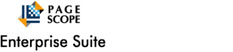
Complex VDP jobs can also be delivered without the need for scripting or programming. Data can be supported with variable text, graphs and colour with industry standard barcodes and personalised images which are also easily incorporated. Creating personalised and tailored materials from a centralised external database is transforming business.
VDP solutions can intelligently read if personalised materials need to be emailed rather than printed and posted by detecting whether a customer has an email address. If an email address is located within the data stream, it can convert that particular file to a PDF and email it instead of printing - which in turn saves paper and mailing costs.
Planet Press Suite is a comprehensive solution for variable data printing -- allowing you to replace pre-printed forms with one-to-one marketing and communications documents through a user-friendly interface and simple drag-and-drop importing of information. Wizards allow you to include data driven barcodes and business graphs and you can print, archive, Email and fax simultaneously and automatically with no change to your host system.